How to Run a Remote Design Thinking Workshop | Careerfoundry
Reference: CareerFoundry. (2020, June 12). How To Run A Remote Design Thinking Workshop [Video]. YouTube.
We Make Your Education Count

Get the Credit You Deserve and Become the Most Attractive Job Candidate by Earning and Posting A+ Badges to Your Linkedin Profile.
Sign Up to Get Started at Accredicity
|
Discover how to plan and execute a successful remote Design Thinking workshop, with advice from an experienced facilitator who has run over 100 workshops. Run A Remote Design Thinking Workshop is a video by Brittni Bowering, who has run over 100 workshops, on how to plan and execute a successful remote Design Thinking workshop. In the video, Brittni outlines the preparation process as well as the necessary materials to run a successful workshop. This includes scoping out the challenge and setting objectives, planning the workshop agenda, gathering necessary materials such as video conferencing tools, digital whiteboard, post-its and markers, and professional lighting and camera. Last but not least, Brittni stresses the importance of inviting all participants to the workshop and cautions to not have more than 8-10 participants on a remote workshop. Learning Outline1. Scope out the challenge and set objectives Instructional ContentDesign Thinking is a powerful tool to help solve complex problems collaboratively, and this is especially true when it comes to running a remote Design Thinking workshop. With the right preparation and tools, it is absolutely possible to run an effective and engaging remote Design Thinking workshop. In this article, we will provide an overview of how to plan and run a successful remote Design Thinking workshop. We will start by discussing the preparation of the workshop, including scoping out the challenge, setting objectives, and planning the workshop agenda. It is important to align everyone involved on the challenge and objectives, as this will motivate them to participate in the workshop. We will also discuss the materials and tools necessary for the workshop, such as video conferencing tools, digital whiteboards, post-its, markers, and lighting. The next step is to invite the participants. For a workshop of this size, it is recommended to limit the number of participants to 8-10. This helps to ensure that each person has the opportunity to fully engage and contribute to the workshop. During the workshop, it is important to provide structure and guidance, as well as allow for flexibility. This will help the participants to stay focused and engaged, while also allowing them to explore possible solutions to the challenge. Additionally, it is important to provide breaks throughout the workshop, as working remotely can be tiring. Finally, it is important to document the results of the workshop. This will help to ensure that the work that was done during the workshop is not lost and can be used for further iteration and development. With these tips, you can create an effective and engaging remote Design Thinking workshop. By following these steps, you will ensure that the workshop is successful and that all participants have the opportunity to contribute and collaborate. Leadership
|

Running a remote Design Thinking workshop is like putting together a puzzle. You need to plan and prepare ahead of time and make sure you have all the right tools, like video conferencing, digital whiteboards, post-its, markers, and even a little "magic paper" to help. You also need to invite the right people to your workshop, no more than 10 who understand the challenge and are excited to help solve it. It won't be easy, but with the right preparation and the right people, you can create a successful and enjoyable workshop to help solve any problem! Video Quotes1. "The more prep you do, just the more successful your workshop's going to be." - Brittni Bowering Related Quotes"We know that the most successful way to work on a project is with a dedicated, focused team, and that's why we've created this remote design thinking workshop." - Presenter "Design thinking is all about getting the creative juices flowing, so don't be afraid to take risks and try new ideas!" - Presenter "It's important to make sure everyone has the opportunity to contribute their ideas, even if they're working remotely." - Presenter Competencies1. Creativity and Innovation Learning Outcomes1. Understand the importance of preparation for a successful remote Design Thinking workshop (Knowledge) Sample Answers1. I learned that when running a remote Design Thinking workshop, preparation is key. You have to scope out the challenge, set objectives, plan an agenda, and gather the necessary materials. You also need to consider how long the workshop will be and plan for breaks every hour. 2. I also learned that it is important to use the right tools to make the workshop successful. Zoom is a great video conference tool and Mural or Miro are good digital whiteboards. Post-its, markers, magic paper and good lighting are also necessary. 3. Finally, I learned that inviting the right participants is essential. You should invite no more than 8 to 10 participants and make sure they know why they are being invited, as well as the date and time of the workshop. Brittni BoweringBrittni Bowering is a Design Thinking Trainer, Consultant, and Facilitator. She is a UX Designer, User Researcher and Growth Strategist with over 10 years of experience in the design field. She is an expert on running remote Design Thinking workshops because her experience as a UX Designer and User Researcher has enabled her to develop a unique approach to teaching Design Thinking. Brittni is associated with the company CareerFoundry, which offers online courses and programs in UX Design and Web Development.CareerFoundry Learning DesignThe competencies of Creativity and Innovation, Team Building, and Accountability are essential for anyone aspiring to become a leader. Leaders need to be able to think outside the box to come up with creative solutions, foster relationships within a team, and be accountable for their decisions. To help students build these competencies, they should be taught a framework that encourages them to use creative problem-solving and critical thinking skills. This could include teaching them to approach problems from different perspectives, to use a variety of tools to analyze the problem, and to come up with creative solutions. Team building is an important competency for leadership and can be taught through a variety of pedagogical methods. These could include activities such as role-playing, group discussions, and workshops. By engaging in these activities, students will learn how to work effectively as a team and how to foster positive relationships with their peers. Finally, accountability is an important part of leadership. Students should be taught how to take ownership of their decisions and how to accept responsibility for their actions. This could include teaching them to reflect on their decisions and to take the time to listen and consider the opinions of others. By teaching these competencies in a framework that encourages creative problem-solving, critical thinking, and interpersonal skills, students will gain the skills they need to become successful leaders. AssessmentQ. According to the video, what is the maximum number of participants recommended for a remote Design Thinking workshop? A. A. 2-3 Answer: D. 8-10 QuestionsQuestions for Students: Questions for Real-Life Examples and Scenarios: KeywordsRemote Design Thinking, Workshop Planning, Online Classroom Experience, Design Thinking Workshop, Video Conferencing Tools, Digital Whiteboard, Mural Workshop, Google Hangouts, Workshop Facilitator, Professional Camera Facts1. Zoom requires a paid account for workshops over 40 minutes. Trends1. Create a custom online workspace for the workshop, including a digital whiteboard, post-its, and markers for participants to use in the workshop as if they were in-person. SourceThis learning instructional guidance was formulated using the GPT-3 language model created by OpenAI. Share#DesignThinking just got a lot easier! I just watched an amazing video on how to run a successful remote Design Thinking workshop. Learn from a pro who's run over 100 workshops, and add some 🧠power to your next project! #remote #uxui #webdevelopment #workshops @Accredicity |




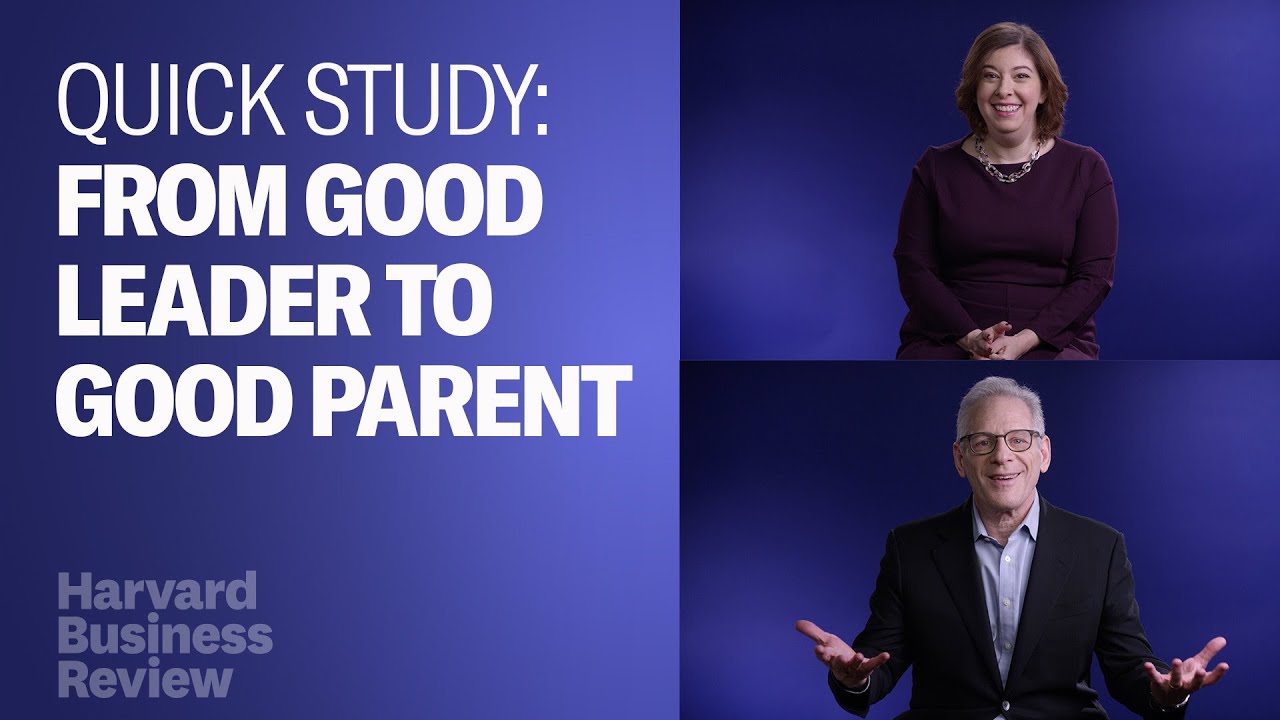
 15 Creds - Leadership
15 Creds - Leadership



